I'm using Dialog and would like to style all my cells. I have a background image, and in the samples I can see how you can use a StyledStringElement to use that image.
However, in real use some sections use other elements. For example the last element in one section is a RootElement - but it has no BackgroundUri property to set. The same would go for boolean elements.
I found this question - What's the best way to customise all monotouch.dialog TableViewCells to the same style (Background, etc..)? which is a similar question a year and a half back. The UIAppearance styling mentioned does exist for tablecells but does not work with MTDialog. krtrego's answer to this In monotouch.dialog can RootElement be easily styled? question purports to do the job, but no styling occurred when I implemented it.
Is there now any improved way to do this? Implementing my own 'styled' versions of these other control types would be a big effort and looking at the styledstringelement this is beyond my current skill level.
Here's an example of what I'd like to achieve (the shadow below the 'tags' cell, but the element is actually a RootElement with a set of radio options beneath it). Removing the default grey lines etc is easy enough, but putting a subtle shadow on the bottom cell of each section is what I cannot work out.
Many thanks!
PS. With a normal MTDialog screen with cell backgrounds and borders removed, there is a subtle white shadow/line beneath each section as it is. If I could just recolour that I'd be a long way to where I want to be...