When I use the command hclust in R, to plot a dendrogram, I get the y axis labeled as Height. However, I'd like to label this axis with the similarity levels between the groups in my dataset, something like the image below. How can I achieve this?
Here is a minimal example:
set.seed(1)
x = matrix(rnorm(1000), ncol=100)
d = dist(x, method="euclidean")
plot(hclust(d, method="complete"))