Just getting started with iOS, and trying to make the collection view on the right be a child view of the view on the left. I cant seem to drag it in. I think part of the problem is that on the left hand part of the nav (immediate left of the work area) the collection view is being called a scene. To create the view into which I want to put the collection view, I just dragged a new view controller into the work area, then did the control+click to add it to the main tab view. I am going to want another view above the collection view, but first things first...
Do I have to do this programmatically?