I've just got Farseer Physics working and I've created a quick/crude base object I can use to create objects easily.
So I've set up a quick simulation and it looks like this: 
in DebugView, it looks like this: 
Upon closer inspection, with both modes enabled, I can see that the Orange boxes have one row and column of pixels missing: 
Anyone know why that might be?
class BasePhys
{
public float unitToPixel;
public float pixelToUnit;
public Vector2 size;
public Body body;
public Texture2D texture;
public BasePhys(World world, int x, int y)
{
this.unitToPixel = 100.0f;
this.pixelToUnit = 1 / unitToPixel;
TextureManager.GetTextureByName("base", ref this.texture);
this.size = new Vector2(this.texture.Width, this.texture.Height);
this.body = BodyFactory.CreateRectangle(world, this.size.X * this.pixelToUnit, this.size.Y * this.pixelToUnit, 1);
this.body.BodyType = BodyType.Dynamic;
this.body.Position = new Vector2(x * this.pixelToUnit, y * this.pixelToUnit);
}
public void Draw(SpriteBatch spriteBatch)
{
Vector2 scale = new Vector2(this.size.X / (float)this.texture.Width, this.size.Y / (float)this.texture.Height);
Vector2 position = this.body.Position * unitToPixel;
spriteBatch.Draw(this.texture, position, null, Color.White, this.body.Rotation, new Vector2(this.texture.Width / 2.0f, this.texture.Height / 2.0f), scale, SpriteEffects.None, 0);
}
}
Does anyone know why this may be? It doesn't do it in all the Farseer demos. I've checked the texture and it has no invisible pixels, orange pixels fill the entire file.