VB scripting is completely alien to me but today landed in a situation to write a small one. I need Admin rights to run my .bat file. So I am trying to elevate to Admin rights if not have them. With the help of SO and Google I reached upto:
Function Length()
Set WshShell = WScript.CreateObject("WScript.Shell")
If WScript.Arguments.length = 0 Then
Set ObjShell = CreateObject("Shell.Application")
ObjShell.ShellExecute "wscript.exe", """" & WScript.ScriptFullName & """" & " RunAsAdministrator", , "runas", 1
Else
Dim shell
set shell=createobject("wscript.shell")
shell.run "ExtractFiles.bat"
End If
End Function
Length
Here, this .vbs and ExtractFiles.bat are saved in same folder. I opened 2 command prompts. One in Admin mode and other normal. When running this script thorugh command prompt in Admin mode, I am getting success. But in normal mode, first I get a window to switch to Admin mode and I press Yes on it. Then I get below error:
Can anyone point me to correct code. I am getting error in line shell.run "ExtractFiles.bat". Please help!
As I have also mentioned the requirement, a different approach is also welcome. In this problem, I am not sure how I am able to run the bat file in admin mode and failing in normal mode.