I have a mobile web page which includes an input element of type 'file', to allow users to upload image files to a server. The page works fine on iOS, and on a Nexus 4 (Android 4.2.1) in the Chrome Browser.
When I use a Samsung S3 (Android 4.0.4) with the default browser clicking on the 'Choose file' button opens the image selection dialog as expected, however after I choose an image and close the dialog the web page gets refreshed, so I lose the image that was selected. Has anyone else seen this behaviour? Any suggestions for a workaround?
The input element that I'm using is fairly standard, and looks like this:
<input id="addPhoto" type="file" accept="image/*"/>
Even without the 'accept' attribute I get the same problem.