Part of my app extends FragmentActivity.
The tab has an image and a text (it has 3 tabs, but they has similar code, the only difference is the text and the image):
mTabManager.addTab("map", mTabHost.newTabSpec("map").setIndicator(context.getString(R.string.map), activity.getResources().getDrawable(R.drawable.maps_tab)), Maps.class, bundlePos);
And maps_tab.xml:
<selector xmlns:android="http://schemas.android.com/apk/res/android">
<!-- When selected, use icon1 -->
<item android:drawable="@drawable/ic_mapa_selected"
android:state_selected="true" />
<!-- When not selected, use icon2-->
<item android:drawable="@drawable/ic_mapa_unselected" />
</selector>
Ok this work fine in some devices as Galaxy Ace, or HTC Wildfire S:
But fails in other devices as Galaxy SII, Galaxy SIII or HTC Desire C
how can this incompatibility be solved?