It looks like you have corrupted data in your table. Which leads to a few questions including how did it get there, and what can you do about it?
Corrupt numeric (or date) values often come from OCI programs, but there are some bug reports that suggest imp has been known to cause corruption. The internal representation is documented in support note 1007641.6, but I find something like this explanation easier to work with when recreating problems, and using a PL/SQL block is possible in place of an OCI program.
The two numbers you're having problems with should be represented internally like this:
select dump(0.000000000099, 16) as d1,
dump(0.000000001680, 16) as d2
from dual;
D1 D2
------------------ ---------------------
Typ=2 Len=2: bb,64 Typ=2 Len=3: bc,11,51
I haven't figured out exactly what values you have in your table, but I can show a similar result:
create table t42 (amount number(32,12)) nologging;
declare
n number;
begin
dbms_stats.convert_raw_value('bb65', n);
insert into t42 (amount) values (n);
dbms_stats.convert_raw_value('bc100000', n);
insert into t42 (amount) values (n);
end;
/
Dumping the values shows they look a bit odd:
column d1 format a25
column d2 format a25
select amount, dump(amount) d1, dump(amount, 16) d2
from t42;
AMOUNT D1 D2
--------------------------- ------------------------- -------------------------
0.00000000010 Typ=2 Len=2: 187,101 Typ=2 Len=2: bb,65
0.000000001499 Typ=2 Len=3: 188,16,0 Typ=2 Len=3: bc,10,0
Running your formatting against that gives similar results:
select amount as actual__________amount,
TO_CHAR(amount,'FM99999999999999999999999999999990.099999999999')
as amount__________Changed
from t42
order by amount;
ACTUAL__________AMOUNT AMOUNT__________CHANGED
--------------------------- ----------------------------------------------
0.00000000010 ##############################################
0.000000001499 0.00000000150/
If you can add the dump() output for your own data to the question then I can see if I can recreate exactly the values you're seeing.
Anecdotally, it might be possible to 'correct' this by updating the data, e.g.:
update t42 set amount = amount * 1;
select amount, dump(amount) d1, dump(amount, 16) d2
from t42;
AMOUNT D1 D2
--------------------------- ------------------------- -------------------------
0.0000000001 Typ=2 Len=2: 188,2 Typ=2 Len=2: bc,2
0.000000001499 Typ=2 Len=3: 188,15,100 Typ=2 Len=3: bc,f,64
select amount as actual__________amount,
TO_CHAR(amount,'FM99999999999999999999999999999990.099999999999')
as amount__________Changed
from t42
order by amount;
ACTUAL__________AMOUNT AMOUNT__________CHANGED
--------------------------- ----------------------------------------------
0.0000000001 0.0000000001
0.000000001499 0.000000001499
However, you have to ask what the actual correct value is, which probably comes back to how/why/when it was corrupted. I would be very wary of touching this data if it is at all important, and would really have to second @DazzaL's advice to get Oracle Support involved to sort it out.