String date =rs.getString(10);
((JTextField)fieldClose.getDateEditor().getUiComponent()).setText(date);
The above is used to extract the DATE value from database to set it textfield. When the date was inserted initially, it was of com.toedter.calendar.JDateChooser(); type. But having retrieved it, I cannot properly set it on the field. I will support this with picture below for you understanding:
It comes in Red:
but ideally should be recognised and date colour should be black as below, but this has to be done manually...how can i fix this so it is automatically black.
