If you compare two sets of data (such as two files), the differences between these sets can be displayed in two columns, or two panes, such as WinMerge does.
But are there any visual paradigms to display the differences between multiple data sets?
Update
The starting point of my question was the assumption that displaying differences between 2 files is relatively easy, as I mentioned WinMerge, whereas comparing 3 or more text files turns out to be more complicated, as there will be more and more differences between, say, different versions of a document that have been created over time.
How would you highlight parts of the file that are the same in 2 versions, but different from other versions?
The data sets I have in mind are objects (A, B, C, ...) which may or may not exist and have properties (a, b, c, ...) which may be set or not set.
Example:
Set 1: A(a, b, c), B(b, c), C(c)
Set 2: A(a, b, c), B(b), C(c)
Set 3: A(a, b), B(b)
If you compare 2 sets, e.g. 1 and 2, the difference would be in B(c). Comparing sets 2 and 3 results in the difference A(c) and C().
If you compare all 3 sets, you end up with 3 comparisons (n * (n-1) / 2)