I have both RGB and depth images from Kinect as png format. I'm trying to use depth data with the watershed segmentation but I don't know how to combine both data and obtain a more accurate result. I checked some papers but I didn't understand the results or couldn't find a solution written specifically for the watershed algorithm. How can I include the depth data as a reference point to the segmentation process?
I'm using MatLab's Image Processing Toolbox.
The images are from Nathan Silberman et. al.'s database on Silberman's website
An example RGB image and its corresponding depth file are shown below (note that the depth image, originally it is a binary image, is converted to uint8):
Update: I tried to create a weighted grayscale image from the RGB source together with the depth data by taking each channel (red, green, blue and depth) and calculating their weights; then including the values multiplied with their weights for every corresponding pixel. But the resulting grayscale image does not improve the result significantly. It's not that better than the solely RGB based segmentation. What else could I do if I follow this approach? Alternatively, how can I see the effects of the depth data?