Flash CS6
If the first save dialog choose *.fla(CS5), and next use Ctrl + S, it will still keep in CS6 format.
How to change that when press Ctrl + S then "Flash Cs6" save to CS5?
You can't change this default setting, unfortunately. You'll just need to save in CS6 file format, and every time you really want it in CS5 format, just click "save as -> CS5 file type".