Attached to this question are some pictures to give you guys an idea of what we are doing.
1 The code is signed with a Verisign Class 3 Code.
2 It's published through Visual Studio to our Web Server.
3 When I click on download it displays the warning message.

4 It doesn't show the Trusted Publisher.
The only thing that I believe might be the issue is that one of the projects references the...
Microsoft.Office.Core
Microsoft.Office.Interop.Word
Microsoft.Vbe.Interop
The weird thing is that when the project is installed those dll's are not included in the project so I guess it's getting it from the GAC.
I did create a simple project and just signed it and it worked fine. But this application is pretty big and removing the Office references would make the program completely un-buildable.
Any suggestions or ideas would be greatly appreciated.