Bug 295161 suggests a class loading issue.
But if the plugin is correctly installed, I have seen this error when trying to use said plugin with a CCRC access (ClearCase Remote Control), instead of a full local ClearCase installation.
Technote swg21373322 details the other causes:
- One possible cause is that
C:\Program Files\IBM\RationalSDLC\common is too far down in the system Path environment variable.
=> to check
- A memory allocation issue on the WAS server.
=> to see with your admin
- This error also occurs if the user does not use the full and correct Team URL. For example, if the user enters
http://myserver or http://myserver:12080.
=> to check
- This error may also occur as a result of defect APAR PK91671.
- There are no ClearCase licenses. ClearCase licenses may not be setup properly on the license server host.
- This may occur if the server has region map enabled and the user region map file has restrictive permission's or was incorrectly placed in a directory that has restrictive permission's.
- This can also occur if the CCRC temp directory is not writable by the remote-user attempting login.
- The installed client version may not be compatible with the CM server version.
(I don't think this is the case here)
This other IBM help page mentions technote swg21500584:
You might need to check your proxy:

Eclipse users will notice that in recent versions of Eclipse (3.4 and later) there is a active provider set to Native by default. The above is the default installation of Eclipse on a network that does not have proxies.
Native and Direct are the choices for Active Providers.
Below is the description on Eclipse 3.6 (for example releases like 3.5 are the same) for that preference value:
"Specifies the settings profile to be used when opening connections.
- Choosing the Direct provider causes all the connections to be opened without the use of a proxy server.
- Selecting Manual causes settings defined in Eclipse to be used.
On some platforms there is also a Native provider available, selecting this one causes settings that were discovered in the OS to be used."