I am using Entity Framework and have updated a table and its stored procedure but I'm getting the following error when the stored procedure is called.
The data reader is incompatible with the specified 'FormValueModel.Valuation'. A member of the type, 'ValuationId', does not have a corresponding column in the data reader with the same name.
ValuationId is my primary key witch i want to auto increment.
I can execute the stored procedure find from SQL management studio, And when i run my application it writes into the database but then the error message appears.
I'm unfamiliar with Entity Framework and just have the basics, and i think it may be a mapping issue from the model.edmx.
What would be the correct procedure in recreating and mapping the tables and stored procedures in the model?
Stored procedure.
ALTER PROCEDURE [dbo].[ValuationCreate]
@TrackingNumber varchar(100),
@FormMobiValuationId varchar(100),
@ValuationPropertyId int,
@ValuationFileName varchar(50)
AS
SET NOCOUNT ON
SET XACT_ABORT ON
DECLARE @ErrorMessage varchar(1000)
BEGIN TRANSACTION
--Insert to Valuation
INSERT INTO [Valuation]
(
TrackingNumber,
FormMobiValuationId,
ValuationPropertyId, -- new
ValuationFileName,
Date,
ValuationStatus,
IsActive
)
VALUES
(
@TrackingNumber,
@FormMobiValuationId,
@ValuationPropertyId,--new
@ValuationFileName,
GETDATE(),
1, --Created
1
)
IF @@ERROR > 0
BEGIN
SET @ErrorMessage = 'Valuation Insert failed'
GOTO ErrorHandler
END
ELSE
BEGIN
COMMIT TRANSACTION
RETURN
END
ErrorHandler:
RAISERROR(@ErrorMessage,16,1);
ROLLBACK TRANSACTION
RETURN -1
C# call where error occurs, The error message appears on the last line.
public ObjectResult<Valuation> ValuationCreate(global::System.String trackingNumber, global::System.String formMobiValuationId, Nullable<global::System.Int32> valuationPropertyId, global::System.String valuationFileName)
{
ObjectParameter trackingNumberParameter;
if (trackingNumber != null)
{
trackingNumberParameter = new ObjectParameter("TrackingNumber", trackingNumber);
}
else
{
trackingNumberParameter = new ObjectParameter("TrackingNumber", typeof(global::System.String));
}
ObjectParameter formMobiValuationIdParameter;
if (formMobiValuationId != null)
{
formMobiValuationIdParameter = new ObjectParameter("FormMobiValuationId", formMobiValuationId);
}
else
{
formMobiValuationIdParameter = new ObjectParameter("FormMobiValuationId", typeof(global::System.String));
}
ObjectParameter valuationPropertyIdParameter;
if (valuationPropertyId.HasValue)
{
valuationPropertyIdParameter = new ObjectParameter("ValuationPropertyId", valuationPropertyId);
}
else
{
valuationPropertyIdParameter = new ObjectParameter("ValuationPropertyId", typeof(global::System.Int32));
}
ObjectParameter valuationFileNameParameter;
if (valuationFileName != null)
{
valuationFileNameParameter = new ObjectParameter("ValuationFileName", valuationFileName);
}
else
{
valuationFileNameParameter = new ObjectParameter("ValuationFileName", typeof(global::System.String));
}
return base.ExecuteFunction<Valuation>("ValuationCreate", trackingNumberParameter, formMobiValuationIdParameter, valuationPropertyIdParameter, valuationFileNameParameter);
}