I'm trying to get last location, but it always fails, here's my code:
activity_main.xml
<?xml version="1.0" encoding="utf-8"?>
<LinearLayout xmlns:android="http://schemas.android.com/apk/res/android"
android:layout_width="fill_parent"
android:layout_height="fill_parent"
android:orientation="vertical" >
<TextView
android:id="@+id/tv1"
android:layout_width="fill_parent"
android:layout_height="wrap_content"
android:text="hello" />
</LinearLayout>
MainActivity.java
package com.example.gps;
import android.app.Activity;
import android.content.Context;
import android.location.Criteria;
import android.location.Location;
import android.location.LocationManager;
import android.os.Bundle;
import android.widget.TextView;
public class MainActivity extends Activity {
LocationManager mLocationManager;
TextView tv;
@Override
public void onCreate(Bundle savedInstanceState) {
super.onCreate(savedInstanceState);
setContentView(R.layout.activity_main);
tv = (TextView) findViewById(R.id.tv1);
mLocationManager = (LocationManager) getSystemService(Context.LOCATION_SERVICE);
Criteria criteria = new Criteria();
criteria.setAccuracy(Criteria.ACCURACY_FINE);
criteria.setPowerRequirement(Criteria.POWER_LOW);
String locationprovider = mLocationManager.getBestProvider(criteria, true);
Location mLocation = mLocationManager.getLastKnownLocation(locationprovider);
tv.setText("Last location lat:" + mLocation.getLatitude() + " long:" + mLocation.getLongitude());
}
}
AndroidManifest.xml
<?xml version="1.0" encoding="utf-8"?>
<manifest xmlns:android="http://schemas.android.com/apk/res/android"
package="com.example.gps"
android:versionCode="1"
android:versionName="1.0" >
<uses-sdk
android:minSdkVersion="8"
android:targetSdkVersion="17" />
<uses-permission android:name="android.permission.ACCESS_COARSE_LOCATION"/>
<uses-permission android:name="android.permission.ACCESS_FINE_LOCATION" />
<application
android:allowBackup="true"
android:icon="@drawable/ic_launcher"
android:label="@string/app_name"
android:theme="@style/AppTheme" >
<activity
android:name="com.example.gps.MainActivity"
android:label="@string/app_name" >
<intent-filter>
<action android:name="android.intent.action.MAIN" />
<category android:name="android.intent.category.LAUNCHER" />
</intent-filter>
</activity>
</application>
</manifest>
I've sent coordinates via DDMS/emulator control window, as in next image:
And the GPS hardware is enabled for my AVD as you may see in AVD details (hw.gps):
And location access is enabled in emulator as you may see:
I also tried to send coordinates via telnet, using commands:
telnet localhost 5556
geo fix 13.24 52.31
But unfortunately, getLastKnownLocation() method always returns null!
How to solve this ?