I was trying out the vim clang_complete plugin. Once I type the C-x C-u on the following code fragment, positioned after some below
inline void someSizeChecks()
{
// ...
}
void foo()
{
some
}
I get a selection menu like:
Gui challenged question: How do I select the function that the clang_complete plugin spits out in this pink selection menu? I tried space, enter, f, and tab. I also don't see anything in the plugin docs on how to use the menus once presented.