In two places in our app the text that the user types in only shows first line of text. Both occurances are in external frameworks, first in UIActivityView, the other in Freshdesk MobiHelp.
First, with UIActivityView, when using Twitter:
The problem is that if the text goes beyond one row in the modal, the text goes transparent:
NSString *textToShare = [NSString stringWithFormat:NSLocalizedString(@"CHALLENGE-TWITTER- DEFAULT-TEXT", nil), [UserManager currentUser].displayName];
NSString *urlToShare = [NSURL URLWithString:@"http://example.com"];
NSArray *activityItems = @[textToShare, urlToShare];
UIActivityViewController *activityVC = [[UIActivityViewController alloc] initWithActivityItems:activityItems applicationActivities:nil];
[self presentViewController:activityVC animated:YES completion:nil];
Second, in Freshdesk submit a ticket:
I should also add that the Facebook modal from UIActivityView works just fine:
Would really appreciate any tips here, as I'm lost.
 Can you see a white box inside the one I highlighted? There is some view over your textarea. How are you adding your textarea? As a subview?? Can you just get log the main views subviews?? Like
Can you see a white box inside the one I highlighted? There is some view over your textarea. How are you adding your textarea? As a subview?? Can you just get log the main views subviews?? Like