In my Eclipse project I currently have the following folders:
- layout-land
- layout-large-land
- layout-sw600dp-land
- layout-xhdpi-land
(I have others too, but the problem right now is for landscape layouts only.)
My layout is quite specific: it varies greatly when I change the size of the screen in Graphical Layout in Eclipse.
From what I have learned from Android docs and from AVD setup, normal screens are from 3.6" to 4.9". Large are from 5.0" to 7.4". Small are up to 3.5".
I go to my xml layout file in the layout-land folder. The screen size chosen already is 4.0", which is all good, because we're in the landscape layout folder for normal screen sizes. I now choose a screen size of 5.1". The editor opens the xml file in the layout-large-land folder -- also OK.
I now choose this screen: 4.65" (720x1280 xhdpi). The size of 4.65" is still in the normal range, and the editor uses the xml file in the layout-land folder. This should be ok, except the fact that my layout changes greatly! I thought that maybe this is because of xhdpi, and that's why I created the folder above (number 4), but that does not seem to work with Eclipse (the xml file is not used for this screen). Same problem occurs with 4.7".
So what my question really is:
How can I provide different xml layouts for screens in the normal range?