Im working on a streamgraph at the moment, I want to add tooltips to each layer similar to this http://archive.stamen.com/mtvmovies-streamgraph/chart.html
The tooltips I have now dont really work at all. All I get is 'NaN' displayed in the tooltip box.
Any suggestions?? My code is below.
Thanks in advance.
var customPalette = [
"#ff7f0e", "#2ca02c", "#00FFFF", "#d62728", "#9467bd",
"#8c564b", "#e377c2", "#7f7f7f", "#bcbd22", "#17becf"
];
var format = d3.time.format("%y");
//creating margins around the graph
var margin = {top: 20, right: 30, bottom: 30, left: 200},
width = 1200 - margin.left - margin.right,
height = 500 - margin.top - margin.bottom;
//OUTPUT RANGE
var x = d3.time.scale()
.range([0, width]);
//OUTPUT RANGE
var y = d3.scale.linear()
.range([height, 0]);
//assining custom colors to layers
var colours = d3.scale.ordinal().range(customPalette);
var xAxis = d3.svg.axis()
.scale(x)
.orient("top")
.ticks(d3.time.years);
var yAxis = d3.svg.axis()
.scale(y)
.orient("left");
//ctreate stack layout
var stack = d3.layout.stack()
.offset("wiggle")
.order("reverse")
.values(function(d) { return d.values; })
.x(function(d) { return d.date; })
.y(function(d) { return d.amount; });
//creates array of datya elements for stacked bar graph
var nest = d3.nest()
.key(function(d) { return d.age; });
//create area
var area = d3.svg.area()
//adds curviture
.interpolate("monotone")
.x(function(d) { return x(d.date); })
.y0(function(d) { return y(d.y0); })
.y1(function(d) { return y(d.y0 + d.y); });
var svg = d3.select("body").append("svg")
//defines length of x-axis
.attr("width", width + margin.left + margin.right)
//defines height of y-axis
.attr("height", height + margin.top + margin.bottom)
.append("g")
.attr("transform", "translate(" + margin.left + "," + margin.top + ")");
d3.csv("data6.csv", function(data) {
data.forEach(function(d) {
// Convert strings to numbers
d.date = format.parse(d.date);
d.amount = +d.amount;
});
//returns an array of objects with a key feild (0-20yrs....)
//and a value array which contains associated records
var layers = stack(nest.entries(data));
//.extent() returns min and max values of argument
x.domain(d3.extent(data, function(d) { return d.date; }));
//
y.domain([0, d3.max(data, function(d) { return d.y0 + d.y; })]);
svg.selectAll(".layer")
.data(layers)
.enter().append("path")
.attr("class", "layer")
.attr("d", function(d) { return area(d.values); })
.style("fill", function(d, i) { return colours(i); });
//CURRENT TOOLTIP CODE
var toolTip = svg.selectAll("path")
.append("svg:title")
.text(function(d) { return (d.date) + (d.amount) });;
svg.append("g")
.attr("class", "x axis")
.attr("transform", "translate(0," + 0 + ")")
.call(xAxis);
svg.append("g")
.attr("class", "y axis")
.call(yAxis);
});