Yesterday i updated my android sdk to api 17. Now the launching of eclipse is showing error (image 1)
I tried to check for updates but its not allowing.
I also have my android sdk path mentioned in preference but then also it says that "Android SDK path not mentioned in prefrence"
And when I try running any application it shows (image2) 
When I am trying to update my adt 20 to 21 then also there is a error (image 3)
 Please help me. Because of this I am not able to proceed ahead.
Please help me. Because of this I am not able to proceed ahead.