Is it possible to cross-browser style the controls of a browser-native video such as video from HTML5's video tag?
I do not understand if it is possible or not, I can't find anything other than this article but it seem uses Javascript.
I would like to make the controls bar fit the video width; as you can see from the image attached, the controls bar excedes the video width.
HTML for the above image
<div class="video centered-content">
<a class="circle-canvas close-video" href="javascript:void(0)" id="video-close" rel="tooltipTOP" data-original-title="close">X</a>
<video width="63%" height="60%" id="video" class="video" controls>
<source src="<?php echo base_static_url();?>media/video.mp4">
<source src="<?php echo base_static_url();?>media/video.ogv">
<source src="<?php echo base_static_url();?>media/video.webm">
</video>
</a>
</div>