I've just learned about Visual Studio 2010's Command Window, and am hoping it might be able to automate a short set of tedious steps.
Is it possible to put several Command Window commands into a file and execute them?
The scenario I have in mind is:
- open a particular source file (hard-coded path is known)
- set a breakpoint at a particular (fixed) line number in that file
I want to be able to do this easily in a given, open solution - without having to go to the line number by hand, and set the breakpoint by hand.
(The line is the point where a null smart-pointer is dereferenced, and so is a very common location for breakpoints.)
Edit - possible alternatives
- Recording a macro - I almost mentioned in the original post that I'd considered a macro, but I was wanting to version-control the commands, and macros are binary files, so not amenable to version control
- Creating an add-in - Creating source-code and a DLL, to run some simple commands seems unnecessarily complex to me.