I am trying to scroll an iframe on iOS, and I succeeded, it's scrolling well, reference:
http://home.jejaju.com/play/iframe-scroll.html
http://areaaperta.com/nicescroll/demo.html
BUT, all solutions have an issue: the iframe page is not completely displayed...
I tested on my iphone and ipad, the iframe page displays choppy.
any idea?
Example:
<!DOCTYPE html>
<html>
<head>
<meta charset="UTF-8" />
<meta http-equiv="X-UA-Compatible" content="IE=9;FF=3;chrome=1;OtherUA=4" />
<meta name="viewport" content="width=device-width, user-scalable=no" />
<script type="text/javascript" src="http://code.jquery.com/jquery-1.8.1.js"></script>
<script type="text/javascript">
$(function(){
if (/iPhone|iPod|iPad/.test(navigator.userAgent))
$('iframe').wrap(function(){
var $this = $(this);
return $('<div />').css({
width: $this.attr('width'),
height: $this.attr('height'),
overflow: 'scroll',
'-webkit-overflow-scrolling': 'touch'
});
});
})
</script>
<title>Untitled</title>
</head>
<body>
stuff
<div>
<iframe src="iframe-scroll-long.html" height="500" width="500"></iframe>
</div>
more stuff
</body>
</html>