When I tried out CodeRush from DevExpress, there was this awesome feature called Tab to next reference.
Is there similar feature in Resharper? I'm using Shift+Alt+F12 to bring up "Uses of" context menu, which is good but slower to work with.
Edit: I asked because google search turned up nothing. Now this question is spot 5 for googling Resharper jump to next reference.