If you go to the color picker and select a linear gradient you always get a horizontal linear gradient. How do you rotate the gradient 90 degrees to create a gradient moving from top to bottom in adobe flash professional cs5 or 6?
My problem stems from the inability to create vertical linear gradient on a rounded rectangle. I can transform and rotate the button to get the proper gradient but the button edges get distorted.
I start with:

I end with:
Here is the color picker i am using. I don't see a angle option for gradients.