When running the ndk-build command I get the following error:
Android NDK: Could not find application project directory !
Android NDK: Please define the NDK_PROJECT_PATH variable to point to it.
The contents of my Android.mk file:
LOCAL_PATH := $(call my-dir)
include $(CLEAR_VARS)
LOCAL_MODULE := FRE
LOCAL_SRC_FILES := FlashRuntimeExtensions.so
include $(PREBUILT_SHARED_LIBRARY)
include $(CLEAR_VARS)
LOCAL_MODULE := NativeQCAR
LOCAL_SRC_FILES := main.c
LOCAL_SHARED_LIBRARIES := FRE
include $(BUILD_SHARED_LIBRARY)
Adding the following line doesn't help:
NDK_PROJECT_PATH = C:/Users/Wessel/Dropbox/workspace/eclipse/NativeQ