super new to MacRuby and Xcode. I just went through the StopWatch tutorial (https://github.com/MacRuby/MacRuby/wiki/Creating-a-simple-application) and all went well. Was able to deploy it successfully...or the build went successfully.
How exactly do I interact with the app? Do I need to export it or what do I do? If I click the start/stop buttons it's still in editing mode.
See attached picture:
As I said this is my first time really messing with Xcode, so any input is greatly appreciated. Thank you.