I've been trying to implement this toolbar, where only the 'Next' button is enabled when the top textField is the firstResponder and only the 'Previous' button is enabled when the bottom textField is the firstResponder.
It kind of works, but what keeps happening is I need to tap the 'Previous'/'Next' buttons twice each time to enable/disable the opposing button.
Am I missing something in the responder chain that's making this happen?
Here's my code:
- (void)viewDidLoad
{
[super viewDidLoad];
[self.topText becomeFirstResponder];
}
- (UIToolbar *)keyboardToolBar {
UIToolbar *toolbar = [[UIToolbar alloc] init];
[toolbar setBarStyle:UIBarStyleBlackTranslucent];
[toolbar sizeToFit];
UISegmentedControl *segControl = [[UISegmentedControl alloc] initWithItems:@[@"Previous", @"Next"]];
[segControl setSegmentedControlStyle:UISegmentedControlStyleBar];
segControl.momentary = YES;
segControl.highlighted = YES;
[segControl addTarget:self action:@selector(changeRow:) forControlEvents:(UIControlEventValueChanged)];
[segControl setEnabled:NO forSegmentAtIndex:0];
UIBarButtonItem *nextButton = [[UIBarButtonItem alloc] initWithCustomView:segControl];
NSArray *itemsArray = @[nextButton];
[toolbar setItems:itemsArray];
return toolbar;
}
- (void)changeRow:(id)sender {
int idx = [sender selectedSegmentIndex];
if (idx == 1) {
[sender setEnabled:NO forSegmentAtIndex:1];
[sender setEnabled:YES forSegmentAtIndex:0];
self.topText.text = @"Top one";
[self.bottomText becomeFirstResponder];
}
else {
[sender setEnabled:NO forSegmentAtIndex:0];
[sender setEnabled:YES forSegmentAtIndex:1];
self.bottomText.text =@"Bottom one";
[self.topText becomeFirstResponder];
}
}
-(void)textFieldDidBeginEditing:(UITextField *)textField {
if (!textField.inputAccessoryView) {
textField.inputAccessoryView = [self keyboardToolBar];
}
}