I am using wsDualHttpBinding, server is self hosted. I am having a problem that looks to me that my ClientBaseAddress of my client is not accessible. I am at a loss of how to fix this problem.
Here is my service config:
<system.serviceModel>
<services>
<service name="GuiEndpoint.GuiService">
<endpoint address=""
binding="wsDualHttpBinding"
bindingConfiguration="GuiEndpoint"
name="dualHttpBinding"
contract="Common.IGuiService">
<!--<identity>
<dns value="localhost"/>
</identity>-->
</endpoint>
<endpoint address="mex" binding="mexHttpBinding" name="mex" contract="IMetadataExchange"/>
<host>
<baseAddresses>
<add baseAddress="http://192.168.1.199:8733/Design_Time_Addresses/GuiEndpoint/IGuiService/"/>
</baseAddresses>
</host>
</service>
</services>
<behaviors>
<serviceBehaviors>
<behavior>
<serviceMetadata httpGetEnabled="True" httpsGetEnabled="True"/>
<serviceDebug includeExceptionDetailInFaults="True"/>
</behavior>
</serviceBehaviors>
</behaviors>
<bindings>
<wsDualHttpBinding>
<binding name="GuiEndpoint">
<security mode="None">
<message clientCredentialType="None"/>
</security>
</binding>
</wsDualHttpBinding>
</bindings>
<diagnostics>
<messageLogging logEntireMessage="true"
maxMessagesToLog="300"
logMessagesAtServiceLevel="true"
logMalformedMessages="true"
logMessagesAtTransportLevel="true" />
</diagnostics>
On my client I am connecting programmaticly with this code:
WSDualHttpBinding binding = new WSDualHttpBinding();
binding.Security.Mode = WSDualHttpSecurityMode.None;
binding.Security.Message.ClientCredentialType = MessageCredentialType.None;
binding.ClientBaseAddress = new Uri("192.168.1.189:8080/TempUri");
EndpointAddress endpoint = new EndpointAddress(Helper.CreateUri(client.Connection.ServerAddress));
context = new InstanceContext(this);
serviceClient = new GuiServiceClient(context, binding, endpoint);
serviceClient.InnerDuplexChannel.Faulted += InnerChannelOnFaulted;
try
{
if (serviceClient.Subscribe())
{
startKeepAliveTimer();
}
}
catch (EndpointNotFoundException)
{
this.Error("Couldn't Connect!");
}
Now, using Fidler I can see the messages going back and forth.
Server:

Client:
As you can see, the client can talk to the server, but the server can't seem to talk to the client.
I have also registered the namespace on the client:
The client port is accessible also:
Starting Nmap 6.25 ( http://nmap.org ) at 2013-01-03 14:05 Mountain Standard Time
Nmap scan report for 192.168.1.189
Host is up (0.10s latency).
PORT STATE SERVICE
8080/tcp open http-proxy
MAC Address: xx:0B:A9:57:xx:xx (Intel Corporate)
Nmap done: 1 IP address (1 host up) scanned in 13.42 seconds
Any kind of help here would be great!