Sprite or MovieClip other DisplayObject objects can not be direct serialized. So you should stored objects information (origin x,y, width, height, color, child info...). using a ByteArray or Array or Dictionary ... and that save to ShareObjects. later roll back from ShareObject and re-create Original Object. MovieClip or Sprite appropriate purpose is container.
Here is my test code.
1. create a Movieclip. purpose is container.
2. draw a rectangle using a graphics. And set the coordinates.
var drawWidth:Number = 500;
var drawHeight:Number = 300;
var rect:MovieClip = new MyRect();
rect.graphics.beginFill(0xffffff*Math.random(),1);
rect.graphics.drawRect(0,0,drawWidth,drawHeight);
rect.graphics.endFill();
rect.x= 300;
rect.y= 100;
3. Stores the information in the array.
var myRectInformation:Array = new Array();
myRectInformation.push(rect.x);
myRectInformation.push(rect.y);
myRectInformation.push(drawWidth);
myRectInformation.push(drawHeight);
var bmd:BitmapData = new BitmapData(rect.width, rect.height,true,0);
bmd.draw(rect);
//is byteArray.
myRectInformation.push(bmd.getPixels(new Rectangle(0,0,bmd.width,bmd.height)));
4. save to SharedObjects, array.
var mySaveData:SharedObject = SharedObject.getLocal("myStorage")
mySaveData.data.myRectInformation = myRectInformation;
mySaveData.flush();
5. this is load from SharedObject data stored. and recreate Objects.
var rect:MovieClip = new MyRect();
var loadBmd:BitmapData = new BitmapData(mySaveData.data.myRectInformation[2], mySaveData.data.myRectInformation[3], true, 1);
loadBmd.setPixels(new Rectangle(0,0,loadBmd.width,loadBmd.height), mySaveData.data.myRectInformation[4]);
var bmp:Bitmap = new Bitmap(loadBmd);
rect.addChild(bmp);
rect.x = mySaveData.data.myRectInformation[0];
rect.y = mySaveData.data.myRectInformation[1];
addChild(rect);