I have a small .eps file which uses bezier curves with a thick linewidth to achieve a certain effect. This file displays as I expect it to in gv, but when I convert it to a .pdf (eg with ps2pdf or by opening the file with Preview on a Mac running OSX) it renders some of the curves incorrectly (or at least, not in the way I was expecting); in the middle of the curve, the normals to the curve seem to "flip over", producing a strange artifact.
Here is the .eps file in question, as code:
%!PS-Adobe-2.0 EPSF-2.0
%%BoundingBox: 0 0 750 200
gsave 50 50 scale 1 3 translate
/edge{4 dict begin
/y2 exch def
/x2 exch def
/y1 exch def
/x1 exch def
gsave
1 setgray
1 8 div setlinewidth
newpath
x1 y1 moveto x2 y2 lineto
stroke
0 setgray
1 20 div setlinewidth
newpath
x1 y1 moveto x2 y2 lineto
stroke
x1 y1 0.07 0 360 arc fill stroke
x2 y2 0.07 0 360 arc fill stroke
grestore
end}def
/cur_edge{7 dict begin
/T exch def
/angle2 exch def
/y2 exch def
/x2 exch def
/angle1 exch def
/y1 exch def
/x1 exch def
gsave
1 setgray
1 8 div setlinewidth
newpath
x1 y1 moveto
x1 angle1 cos T mul add y1 angle1 sin T mul add
x2 angle2 cos T mul add y2 angle2 sin T mul add
x2 y2 curveto
stroke
0 setgray
1 20 div setlinewidth
newpath
x1 y1 moveto
x1 angle1 cos T mul add y1 angle1 sin T mul add
x2 angle2 cos T mul add y2 angle2 sin T mul add
x2 y2 curveto
stroke
x1 y1 0.07 0 360 arc fill stroke
x2 y2 0.07 0 360 arc fill stroke
grestore
end}def
/fat_edge{7 dict begin
/T exch def
/angle2 exch def
/y2 exch def
/x2 exch def
/angle1 exch def
/y1 exch def
/x1 exch def
gsave
0 setgray
1 4 div setlinewidth
newpath
x1 y1 moveto
x1 angle1 cos T mul add y1 angle1 sin T mul add
x2 angle2 cos T mul add y2 angle2 sin T mul add
x2 y2 curveto
stroke
0.9 setgray
1 5 div setlinewidth
newpath
x1 y1 moveto
x1 angle1 cos T mul add y1 angle1 sin T mul add
x2 angle2 cos T mul add y2 angle2 sin T mul add
x2 y2 curveto
stroke
grestore
end}def
/fat_vertex{4 dict begin
/angle exch def
/y exch def
/x exch def
/T 0.14 def
gsave
0.9 setgray
1 5.5 div setlinewidth
newpath
x y moveto
x angle cos T mul add y angle sin T mul add lineto
stroke
grestore
end}def
/extra_fat_vertex{5 dict begin
/y exch def
/x exch def
/w 0.16 def
gsave
1 setgray
newpath
x w sub y w sub moveto
x w add y w sub lineto
x w add y w add lineto
x w sub y w add lineto
closepath
fill
stroke
0 setgray
/v 0.12 def
newpath
x v sub y v sub moveto
x v add y v sub lineto
x v add y v add lineto
x v sub y v add lineto
closepath
fill
0.9 setgray
/u 0.095 def
newpath
x u sub y u sub moveto
x u add y u sub lineto
x u add y u add lineto
x u sub y u add lineto
closepath
fill
grestore
end}def
/extra_fat_triangle{5 dict begin
/y exch def
/x exch def
/w 0.16 def
gsave
1 setgray
newpath
x w sub y w sub moveto
x w 1.1 mul add y lineto
x w sub y w add lineto
closepath
fill
stroke
0 setgray
/v 0.12 def
newpath
x v sub y v sub moveto
x v add y lineto
x v sub y v add lineto
closepath
fill
0.9 setgray
/u 0.095 def
newpath
x u sub y u sub moveto
x u 0.85 mul add y lineto
x u sub y u add lineto
closepath
fill
grestore
end}def
/extra_fat_triangle_left{5 dict begin
/y exch def
/x exch def
/w 0.16 def
gsave
1 setgray
newpath
x w add y w sub moveto
x w 1.1 mul sub y lineto
x w add y w add lineto
closepath
fill
stroke
0 setgray
/v 0.12 def
newpath
x v add y v sub moveto
x v sub y lineto
x v add y v add lineto
closepath
fill
0.9 setgray
/u 0.095 def
newpath
x u add y u sub moveto
x u 0.85 mul sub y lineto
x u add y u add lineto
closepath
fill
grestore
end}def
0 0 90 2 0 270 1 cur_edge
% 0 0 270 2 0 90 1 cur_edge
2 0 90 0 0 270 1 cur_edge
0 0 180 0.5 -2 180 1 cur_edge
0.5 -2 90 1.5 -1.3 180 0.5 cur_edge
1.5 -1.3 270 2.5 -2 270 0.7 cur_edge
2.5 -2 90 0.5 -2 270 1 cur_edge %
2.5 -2 0 3 -0.75 0 1 cur_edge
3 -0.75 270 1.5 -1.3 0 0.7 cur_edge
3 -0.75 180 1.5 -1.3 90 0.7 cur_edge
3 -0.75 90 2 0 0 0.5 cur_edge
5 0 translate
0 0 90 2 0 270 1 fat_edge
% 0 0 270 2 0 90 1 fat_edge
2 0 90 0 0 270 1 fat_edge
0 0 180 0.5 -2 180 1 fat_edge
0.5 -2 90 1.5 -1.3 180 0.5 fat_edge
1.5 -1.3 270 2.5 -2 270 0.7 fat_edge
2.5 -2 90 0.5 -2 270 1 fat_edge
2.5 -2 0 3 -0.75 0 1 fat_edge
3 -0.75 270 1.5 -1.3 0 0.7 fat_edge
3 -0.75 180 1.5 -1.3 90 0.7 fat_edge
3 -0.75 90 2 0 0 0.5 fat_edge
0 0 90 fat_vertex
0 0 180 fat_vertex
0 0 270 fat_vertex
2 0 0 fat_vertex
2 0 90 fat_vertex
2 0 270 fat_vertex
0.5 -2 180 fat_vertex
0.5 -2 90 fat_vertex
2.5 -2 90 fat_vertex
2.5 -2 270 fat_vertex
1.5 -1.3 0 fat_vertex
1.5 -1.3 90 fat_vertex
1.5 -1.3 180 fat_vertex
1.5 -1.3 270 fat_vertex
3 -0.75 0 fat_vertex
3 -0.75 90 fat_vertex
3 -0.75 180 fat_vertex
3 -0.75 270 fat_vertex
5 0 translate
0 0 90 2 0 270 1 fat_edge
% 0 0 270 2 0 90 1 fat_edge
2 0 90 0 0 270 1 fat_edge
0 0 180 0.5 -2 180 1 fat_edge
0.5 -2 90 1.5 -1.3 180 0.5 fat_edge
1.5 -1.3 270 2.5 -2 270 0.7 fat_edge
2.5 -2 90 0.5 -2 270 1 fat_edge
2.5 -2 0 3 -0.75 0 1 fat_edge
3 -0.75 270 1.5 -1.3 0 0.7 fat_edge
3 -0.75 180 1.5 -1.3 90 0.7 fat_edge
3 -0.75 90 2 0 0 0.5 fat_edge
0 0 90 fat_vertex
0 0 180 fat_vertex
0 0 270 fat_vertex
2 0 0 fat_vertex
2 0 90 fat_vertex
2 0 270 fat_vertex
0.5 -2 180 fat_vertex
0.5 -2 90 fat_vertex
2.5 -2 90 fat_vertex
2.5 -2 270 fat_vertex
1.5 -1.3 0 fat_vertex
1.5 -1.3 90 fat_vertex
1.5 -1.3 180 fat_vertex
1.5 -1.3 270 fat_vertex
3 -0.75 0 fat_vertex
3 -0.75 90 fat_vertex
3 -0.75 180 fat_vertex
3 -0.75 270 fat_vertex
0 0 extra_fat_triangle
2 0 extra_fat_triangle_left
0.5 -2 extra_fat_triangle
1.5 -1.3 extra_fat_vertex
2.5 -2 extra_fat_triangle_left
3 -0.75 extra_fat_vertex
grestore
%eof
What is curious is that the .pdf only displays incorrectly when it is resized to certain specific sizes (or: it displays correctly at certain sizes). I don't seem to be able to predict when it will work.
Here is how it displays (part of the image) correctly:

And here it is resized and displaying incorrectly:
(source: dannyc at math.uchicago.edu)
Note that these images are .jpgs obtained from the .pdf. If you save the code above as an .eps file and open it with Preview on a Mac, I assume it will exhibit the same pathology it did on my computer.
Any advice would be very welcome. I don't know enough (or: anything) about how bezier curves are displayed in .pdf to know what might be the problem here.