My code so far is:
function imgg = derichefilter1(x, k, a, b, c)
osize = size(x);
x = double(x);
a = double(a);
b = double(b);
c = double(c);
k = double(k);
y1 = zeros(osize(1),osize(2));
y2 = zeros(osize(1),osize(2));
y1(:,1) = a(1)*x(:,1);
y1(:,2) = a(1)*x(:,2) + a(2)*x(:,1) + b(1)*y1(:,1);
for ii=3:osize(2)
y1(:,ii) = a(1)*x(:,ii) + a(2)*x(:,ii-1) + b(1)*y1(:,ii-1) + b(2)*y1(:,ii-2);
end
y2(:,osize(2)-1) = a(3)*x(osize(2));
for ii=(osize(2)-2):-1:1
y2(:,ii) = a(3)*x(:,ii+1) + a(4)*x(:,ii+2) + b(1)*y2(:,ii+1) + b(2)*y2(:,ii+2);
end
imgg = c*(y1+y2);
function imgg = derichefilter2(x, k, a, b, c)
imgg = derichefilter1(x,k,a(1:4),b,c(1));
imgg = (derichefilter1(imgg',k,a(5:8),b,c(2)))';
function [mask magn] = nonmaxsupp(x, y)
magn = sqrt(x.^2 + y.^2);
argu = atan2(y,x);
argu = argu/pi*4;
argu = int32(round(argu));
argu(argu == 4) = 0;
argu(argu < 0) = argu(argu < 0) + 4;
mask = boolean(zeros(size(x)));
for ii = 2:(size(x,1)-1)
for jj = 2:(size(x,2)-1)
switch argu(ii,jj)
case 0
mask(ii,jj) = (max(magn(ii,jj+1),magn(ii,jj-1)) <= magn(ii,jj));
case 1
mask(ii,jj) = (max(magn(ii-1,jj+1),magn(ii+1,jj-1)) <= magn(ii,jj));
case 2
mask(ii,jj) = (max(magn(ii-1,jj),magn(ii+1,jj)) <= magn(ii,jj));
case 3
mask(ii,jj) = (max(magn(ii+1,jj+1),magn(ii-1,jj-1)) <= magn(ii,jj));
end
end
end
function imgg = hystthres(x,Tl,Th)
imgg = (x>Th);
limg = (x>=Tl);
osize = size(x);
nTh = 0;
for ii = 1:osize(1)
for jj = 1:osize(2)
if imgg(ii,jj)
nTh = nTh + 1;
end
end
end
c = zeros(1,nTh); r = zeros(1,nTh); nTh=0;
for ii = 1:osize(1)
for jj = 1:osize(2)
if imgg(ii,jj)
nTh = nTh + 1;
c(nTh) = ii; r(nTh) = jj;
end
end
end
imgg = bwselect(limg,r,c,8);
function imgg = derichecomplete(x, alph, Tl, Th)
k = (1 - exp(-alph))^2/(1 + 2*alph*exp(-alph) - exp(-2*alph));
as = zeros(1,8);
as(1) = k;
as(2) = k*exp(-alph)*(alph-1);
as(3) = k*exp(-alph)*(alph+1);
as(4) = -k*exp(-2*alph);
as(5:8)=as(1:4);
b = zeros(1,2);
b(1) = 2*exp(-alph);
b(2) = -exp(-2*alph);
cs = [1,1];
ax = [0,1,-1,0,as(5:8)];
cx = [-(1 - exp(-alph))^2,1];
ay = [ax(5:8),ax(1:4)];
cy = [cx(2) cx(1)];
deriches = derichefilter2(x, k, as, b, cs);
derichex = derichefilter2(deriches, k, ax, b, cx);
derichey = derichefilter2(deriches, k, ay, b, cy);
[mask mag] = nonmaxsupp(derichex, derichey);
mag(~mask) = 0;
imgg = hystthres(mag,Tl,Th);
clc; clear all; close all;
imagepath = input('Enter the image path in single quotes: ');
alph = input('Enter the value of alpha to be used: ');
Tl = input('Enter the value of Tl to be used: ');
Th = input('Enter the value of Th to be used: ');
imgg = imread(imagepath);
szzz = size(size(imgg));
if szzz(2) == 3
osize = size(imgg);
hystf = boolean(zeros(osize(1:2)));
for ii=1:3
hystf = hystf | derichecomplete(imgg(:,:,ii),alph,Tl,Th);
end
else
hystf = derichecomplete(imgg,alph,Tl,Th);
end
imshow(hystf);
My output on the image on the Canny-Deriche Wikipedia page 
I can't seem to find an error because I followed the instructions there and on the Canny edge detector page to the letter. I've just implemented the algorithm as it is, and still can't seem to produce the same output. The features are thick and edgy, instead of smooth as on the Wikipedia pages.
EDIT: Dropbox link to code/image so you don't have to copy/paste it.