1.) Create rounded_edittext.xml file in drawable folder
<?xml version="1.0" encoding="utf-8"?>
<shape xmlns:android="http://schemas.android.com/apk/res/android"
android:shape="rectangle" android:padding="15dp">
<solid android:color="#FFFFFF"/>
<corners
android:bottomRightRadius="5dp"
android:bottomLeftRadius="5dp"
android:topLeftRadius="5dp"
android:topRightRadius="5dp"/>
<stroke android:width="1dip" android:color="#FF0000" />
</shape>
2.) Put below code in styles.xml file placed in values folder
<style name="largeEdittextText">
<item name="android:textAppearance">@android:style/TextAppearance.Large.Inverse</item>
<item name="android:textSize">15dp</item>
<item name="android:singleLine">true</item>
<item name="android:paddingTop">8dp</item>
<item name="android:paddingBottom">8dp</item>
<item name="android:paddingLeft">5dp</item>
<item name="android:background">#FFB90F</item>
<item name="android:textColor">@android:color/black</item>
</style>
3.) Apply both on edittext in layout file
<EditText
android:id="@+id/userName"
android:layout_width="match_parent"
android:layout_height="wrap_content"
android:layout_alignParentLeft="true"
android:layout_alignParentTop="true"
android:gravity="center_horizontal"
android:hint="@string/login_userHint"
android:text="admin"
android:paddingTop="8dp"
android:paddingBottom="8dp"
android:singleLine="true"
android:textAppearance="@style/largeEdittextText"
android:background="@drawable/rounded_edittext">
</EditText>