I create new database with utf8_general_ci collation, create test table also with utf8_general_ci collation, and then i click on my database(structure) and this is what i get:
Why is that "latin1_swedish_ci" showing up?
Edit:
Ok how to change this, it is in phpmyadmin in "Variables" tab, under "Server variables and settings":
This is how it looks like when i am creating new database: