I'm trying to implement a sliding menu just like the one found in Google's Google+ Android app:
I've got the actual sliding menu working but I'm having trouble implementing a scrolling view that can hold any type of child views.
For example I would like to have a header like the "NOTIFICATIONS" row in screenshot and below it a ListView with notification items. And I would like to have another sections below that list, perhaps called "ERRORS" and below it a different ListView with errors. And perhaps a WebView at the very bottom.
How is this best implemented?
Note: I have read this tutorial but it's talking about a single ListView. I would like to construct this using a LinearLayout or alike, if that's possible.