This is probably a simple question, but I´m not able to find the solution for this.
I have the following plot (I´m using plot CI since I´m not able to fill the points with plot()).
leg<-c("1","2","3","4","5","6","7","8")
Col.rar1<-c(rgb(1,0,0,0.7), rgb(0,0,1,0.7), rgb(0,1,1,0.7),rgb(0.6,0,0.8,0.7),rgb(1,0.8,0,0.7),rgb(0.4,0.5,0.6,0.7),rgb(0.2,0.3,0.2,0.7),rgb(1,0.3,0,0.7))
library(plotrix)
plotCI(test$size,test$Mean,
pch=c(21), pt.bg=Col.rar1,xlab="",ylab="", ui=test$Mean,li= test$Mean)
legend(4200,400,legend=leg,pch=c(21),pt.bg=Col.rar1, bty="n", cex=1)
I want to creat the same effect but with lines, instead of points (continue line)
Any suggestion?