Possible Duplicate:
How to add a Facebook “Like” button to an AJAX driven page
I have a comics website (www.hittingtreeswithsticks.com), and I'm using window.history.pushState(null, null, '.?action=viewcomic&id=' + imgIndex); to update the URL id each time someone gets next or previous comic.
I'd also like to associate a comments/likes functionality with each individual comic so I can see how popular they are.
I've put the following fb likes and comments code (will soon change to DISQUS) on the view comic page:
<center>
<div class="fb-like" data-href="http://www.hittingtreeswithsticks.com/" data-send="true" data-layout="button_count" data-width="450" data-show-faces="true" data-font="trebuchet ms"></div>
<br />
<br />
<div class="fb-comments" data-href="http://www.hittingtreeswithsticks.com" data-num-posts="2" data-width="470"></div>
</center>
As of now, the likes are only associated with the entire site, and not specific comics... so if I go to the next comic, it's still the same like count (645) and comments.
What can I do to associate likes/comments, or anything else for that matter with specific comic IDs?
Thanks!