I am trying to create a custom UIButton which extends from UIButtonType.RoundedRect.
My added functionality is working, but there is an issue with the initial rounded border state of my button. The border of my extended button is not drawn until after it has been tapped.

Update (January 24th 2013): Added the result of red background test, as requested by Richard Marskell, which concludes only the label of the button is drawn. BackgroundColor = UIColor.Red;
Below is my source code for creating my custom button.
public class TestView : UIView
{
public TestView(IntPtr p) : base(p) { }
public TestView(RectangleF bounds)
{
Frame = bounds;
BackgroundColor = UIColor.White;
UIButton button1 = new UIButton(UIButtonType.RoundedRect);
button1.Frame = new RectangleF(20,20,100,50);
button1.SetTitle("Button 1", UIControlState.Normal);
AddSubview(button1); // Drawn Correctly
MyButton button2 = new MyButton();
button2.Frame = new RectangleF(20,90,100,50);
button2.SetTitle("Button 2", UIControlState.Normal);
AddSubview(button2); // Only drawn correctly after Tap
// EDIT: Added to test Miguel's theory
UIButton button3 = UIButton.FromType(UIButtonType.RoundedRect);
button3.Frame = new RectangleF(20,160,100,50);
button3.SetTitle("Button 3", UIControlState.Normal);
AddSubview(button3); // Drawn Correctly
}
}
public class MyButton : UIButton
{
public MyButton() : base(UIButtonType.RoundedRect) { }
}
- I'm just not sure how to force the border to be drawn correctly on loading of the view.
- I don't need a button of type
UIButtonType.Custom, as I don't want to style the button myself. - When I debug I the type of MyButton is correctly set to
UIButtonType.RoundedRect. - The UIButton base properties of MyButton (button2) match the properties of the UIButton instance (button1).
How can I resolve this issue?
Update (January 31st 2013): Herman Schoenfeld provided a suitable solution for this bug.