I'm working on a paint applet that draws different shapes. I want to draw lines while dragging the mouse. The problem is that when the lines appear, they are as shown in the image below.
I have class line that's constructed using one point (start point)
and it has a method called setDragPoint that takes the mouse drag points in order to paint lines while dragging also the drawingImage makes too many flickers while drawing in dragging mode. Why does that happen?
import java.applet.*;
import java.awt.event.*;
import java.awt.*;
import java.util.*;
public class PaintBrush extends Applet implements MouseListener, MouseMotionListener {
Shape shape;
Point startPoint;
Point dragPoint;
ArrayList<Shape> shapes;
Choice shapeChoice;
Choice colorChoice;
Choice fillChoice;
Image drawingImage;
Graphics drawGraphics;
String shapeString, colorString, fillString;
boolean isDragMode;
public void init() {
shapes = new ArrayList<Shape>();
shapeChoice = new Choice();
shapeChoice.addItem("Line");
shapeChoice.addItem("Rectangle");
shapeChoice.addItem("RoundRect");
shapeChoice.addItem("Oval");
shapeChoice.addItem("FreeHand");
add(shapeChoice);
colorChoice = new Choice();
colorChoice.addItem("Red");
colorChoice.addItem("Green");
colorChoice.addItem("Blue");
add(colorChoice);
fillChoice = new Choice();
fillChoice.addItem("Filled");
fillChoice.addItem("Hollow");
add(fillChoice);
shapeString = shapeChoice.getSelectedItem();
colorString = colorChoice.getSelectedItem();
fillString = fillChoice.getSelectedItem();
drawingImage = createImage(getSize().width, getSize().height);
drawGraphics = drawingImage.getGraphics();
System.out.println("set up image");
drawGraphics.setColor(Color.black);
drawGraphics.fillRect(0, 0, getSize().width, getSize().height);
drawGraphics.setColor(Color.orange);
drawGraphics.drawRect(0, 0, getSize().width - 1, getSize().height - 1);
drawGraphics.drawRect(1, 1, getSize().width - 3, getSize().height - 3);
startPoint = new Point(0, 0);
dragPoint = new Point(0, 0);
addMouseListener(this);
addMouseMotionListener(this);
}
public void mouseEntered(MouseEvent e) {
}
public void mouseExited(MouseEvent e) {
}
public void mouseClicked(MouseEvent e) {
}
public void mousePressed(MouseEvent e) {
System.out.println("Pressed");
startPoint.x = e.getX();
startPoint.y = e.getY();
repaint();
switch (shapeString) {
case "Line":
shape = new Line(startPoint.x, startPoint.y); //step 1 here i construct a new line using the start point (the point at which the mouse is pressed)
break;
case "FreeHand":
shape = new FreeShape();
break;
}
}
public void mouseReleased(MouseEvent e) {
if (isDragMode) {
shapes.add(shape);
isDragMode = false;
}
repaint();
}
public void mouseMoved(MouseEvent e) {
}
public void mouseDragged(MouseEvent e) {
System.out.println("Dragged");
isDragMode = true;
dragPoint.x = e.getX();
dragPoint.y = e.getY();
switch (shapeString) {
case "Line":
shape.setDragPoint(dragPoint.x, dragPoint.y); //here i set the drag points to the already created line at step 1
break;
case "FreeHand":
shape = new FreeShape();
break;
}
shape.drawWhileDragging(drawGraphics); // i call this method to draw while mouse is dragging
repaint();
}
public void paint(Graphics g) {
update(g);
}
public void update(Graphics g) {
// create an off-screen graphics drawing environment if none
//existed
// or if the user resized the applet drawing area to a different
// size
if (drawingImage == null)
{
System.out.println("Image is Null");
drawingImage = createImage(getSize().width,getSize().height);
drawGraphics = drawingImage.getGraphics();
}
// erase the previous image
drawGraphics.setColor(Color.black);
drawGraphics.fillRect(0,0,getSize().width,getSize().height);
drawGraphics.setColor(Color.orange);
drawGraphics.drawRect(0,0,getSize().width-1,getSize().height-1);
drawGraphics.drawRect(1,1,getSize().width-3,getSize().height-3);
for(Shape s:shapes)
s.draw(drawGraphics);
// paint the offscreen image to the applet viewing window
g.drawImage(drawingImage,0,0,this);
}
}
abstract class Shape {
Color shapeColor;
boolean filled;
abstract void draw(Graphics g);
void drawWhileDragging(Graphics g) {
}
void setDragPoint(int x, int y) {
}
}
class Line extends Shape {
private Point startPoint;
private Point currentPoint;
public Point getStartPoint() {
return startPoint;
}
public Point getCurrentPoint() {
return currentPoint;
}
public void setStartPoint(Point point) {
this.startPoint = point;
}
public void setCurrentPoint(Point point) {
this.currentPoint = point;
}
void drawWhileDragging(Graphics g) {
g.drawLine(startPoint.x, startPoint.y, currentPoint.x, currentPoint.y);
}
public void draw(Graphics g) {
g.drawLine(startPoint.x, startPoint.y, currentPoint.x, currentPoint.y);
}
Line() {
startPoint = new Point(0, 0);
currentPoint = new Point(0, 0);
}
Line(int x1, int y1) {
this();
this.startPoint.x = x1;
this.startPoint.y = y1;
}
void setDragPoint(int x, int y) {
this.currentPoint.x = x;
this.currentPoint.y = y;
System.out.println("Current-X:" + currentPoint.x + " currentPoint-Y" + currentPoint.y);
System.out.println("start-X:" + startPoint.x + " startPoint-Y" + startPoint.y);
}
}
class FreeShape extends Shape {
private ArrayList<Point> dragPoints = new ArrayList<Point>();
public ArrayList<Point> getDragPoints() {
return dragPoints;
}
public void setDragPoints(Point point) {
dragPoints.add(point);
}
public void draw(Graphics g) {
}
public FreeShape() {
}
}
class Rectangle extends Shape {
public void draw(Graphics g) {
}
}
class Oval extends Shape {
public void draw(Graphics g) {
}
}