There is a standard component for doing that, called UISearchDisplayController.
It gives you a UISearchBar and a UITableView for displaying the results.
Then you can customize the content and the appearance of the table view according to your needs.
In order to get control over the actions performed by such controller you will need to conform to the UISearchDisplayDelegate protocol.
I suggest you to look carefully at the example app you can find on the doc.
EDIT
In order to implement the autocompletion features you can implement the searchDisplayController:shouldReloadTableForSearchString method of the UISearchDisplayDelegate protocol. It will be called at every character typed by the user.
Assuming that you have a CLGeocoder property called geocoder and that you are holding the placemarks into an NSArray property called placemarks, here's an example of how you can achieve a live autocompletion:
-(BOOL)searchDisplayController:(UISearchDisplayController *)controller shouldReloadTableForSearchString:(NSString *)searchString {
[self.geocoder geocodeAddressString:searchString completionHandler:^(NSArray *placemarks, NSError *error) {
self.placemarks = placemarks;
[self.searchDisplayController.searchResultsTableView reloadData];
}];
return NO;
}
Everytime the input string for the search change, you perform a forward geocoding using such string. In the completionHandler block you assign the newly found placemarks to your placemarks property and reload the table.
Please not that since the search is asynchronous you will take care of reloading the table in the completion handler and return NO in the delegate method. Returning YES will make the table to reload before the search is over, which is not the behaviour you want.
As a final remark, remember that the code I provided is minimal. In a real-world app you'd better take care of the errors the geocoder may run into, such as kCLErrorGeocodeFoundNoResult, kCLErrorGeocodeFoundPartialResult and kCLErrorGeocodeCanceled, documented here.