I have made my first attempt at using dependency injection to loosely couple a new application. My problem is how to pass status information back to the user. In the old days with all the code crammed into the GUI it was pretty easy if very messy and unmaintainable. The arrangement of classes is something like this (please do not check my UML skills - they are non existent):
If we take the right hand side. The AirportsInformationRepository just stores data and makes it available to the Controller when asked. At the start it gets the information using the Persist class to get files matching a given filter from the users hard drive. It uses the decompiler to extract information from a file. All this works fine and the information itself gets to the GUI as it should.
My problem is, in parallel, how to tell the user what is happening. This can occur in the decompiler, for example, if the file it gets cannot be decompiled or perhaps contains no data. It can occur in the Persist class if the config file is telling lies and some folder does not exist. Such issues should not stop the process unless there is a fatal error.
If there is a fatal error then it needs to get back to the user at once and the overall process should stop. Otherwise warnings can be collected through the process somehow and then displayed when the scan is completed.
I am familiar with logging and the application does have a logger that is monitoring the application for unhandled exceptions and other failures. This writes to disk and I use this like most would to deal with bugs. I don't want to use this for status reporting to the user since to be honest nothing is wrong with the app if a file is not found or the user entered an invalid path to the config file.
I have considered:
- accumulating a log in each class and passing it back to the consumer when the process completes (or fails). I am finding that really messy
- using events but if the consumer is subscribing and the events are passing up the chain in the same way as the log then I don't see that is much better. I guess an alternative is to have the GUI subscribe directly but it should not know anything about the decompiler....
- A home rolled logger that is either a static class or is instantiated in program.cs
- Some sort of messaging framework - which I admit I am not clear about but I think is rather similar to a central event handler whereby the GUI could subscribe to it without having to know anything about the other classes.
So to summarise. What is the best way to accumulate 'business as usual' status information and give it to the GUI at the end of a scan, at the same time being able to stop on a fatal issue.
Thanks in advance for reading this. Apologies for the length of the post.
EDIT I should have said that the app is using NET 3.5. I would change this to get an elegant solution but....