I have a simple UserControl called UserControl1 that contains a TextBlock:
<UserControl x:Class="WpfApplication2.UserControl1"
xmlns="http://schemas.microsoft.com/winfx/2006/xaml/presentation"
xmlns:x="http://schemas.microsoft.com/winfx/2006/xaml"
xmlns:mc="http://schemas.openxmlformats.org/markup-compatibility/2006"
xmlns:d="http://schemas.microsoft.com/expression/blend/2008"
mc:Ignorable="d"
d:DesignHeight="300" d:DesignWidth="300">
<Grid>
<TextBlock Text="{Binding}"/>
</Grid>
</UserControl>
I initialized a new instance of it and gave it a DataContext in code. when the window is closing I have to draw this control to an image file. The UserControl does not render the bounded text in the file that been created.
and this is my code using the usercontrol:
public partial class MainWindow : Window
{
public MainWindow()
{
InitializeComponent();
Closing += MainWindow_Closing;
}
void MainWindow_Closing(object sender, CancelEventArgs e)
{
UserControl1 uc = new UserControl1();
uc.DataContext = "hello";
uc.Height = 100;
uc.Width = 100;
uc.Background = Brushes.LightBlue;
DrawToImage(uc);
}
private void DrawToImage(FrameworkElement element)
{
element.Measure(new Size(double.PositiveInfinity, double.PositiveInfinity));
element.Arrange(new Rect(element.DesiredSize));
RenderTargetBitmap bitmap = new RenderTargetBitmap((int)element.Width, (int)element.Height,
120.0, 120.0, PixelFormats.Pbgra32);
bitmap.Render(element);
BitmapEncoder encoder = new PngBitmapEncoder();
encoder.Frames.Add(BitmapFrame.Create(bitmap));
using (Stream s = File.OpenWrite(@"C:\555.png"))
{
encoder.Save(s);
}
}
}
I Hope It's clear enough, any help will be very appreciated.