"My site is still on the old legacy Joomla platform but I did an update last week, which I probably shouldn't have done since everything was working fine. After the update I checked several features and all appeared to be operating properly. Then a week or so later I went back to add a photo to the Media Manager and now it times out and I get an error message." - (Unknown)
Its diverting me to the following page: http://www.my-site.xxx/administrator/index.php?option=com_media
and on this page the following error is coming: "Fatal error: Maximum execution time of 30 seconds exceeded in /home/theaarc/public_html/libraries/joomla/filesystem/folder.php on line 506"
Here is the Image: