I have a listview with checkbox. I want to get the values of selected items in the list view. How can i achieve the above..?
I have posted the screenshots below :
This is what i have tried :
// List view declaration and its elements :
ListView {
verticalAlignment: VerticalAlignment.Center
horizontalAlignment: HorizontalAlignment.Center
layout: FlowListLayout {
}
dataModel: grouplistdatamodel
listItemComponents: [
ListItemComponent {
type: "item"
Container {
Container {
layout: StackLayout {
orientation: LayoutOrientation.TopToBottom
}
verticalAlignment: VerticalAlignment.Center
horizontalAlignment: HorizontalAlignment.Center
preferredWidth: 768
Container {
verticalAlignment: VerticalAlignment.Center
layout: StackLayout {
orientation: LayoutOrientation.LeftToRight
}
CheckBox {
verticalAlignment: VerticalAlignment.Center
id:checkboxvalues
text: ListItemData.firstname
onCheckedChanged: {
}
}
}
}
Divider {
horizontalAlignment: HorizontalAlignment.Fill
}
}
}
]
onTriggered: {
_test.showToast(userid);
}
onCreationCompleted: {
group_DataSource.load();
}
}
Please help me to sort this out. Thanks in advance..!