I'm in the process of building a universal app and now working on the Settings screen. The settings screen is simple with a slider control and two switch controls. I'm not using Settings bundle and using simple NSUserDefaults class. I was checking the pttrns.com site and really like the Settings screen from the screenshot shown below. I would like to develop a similar one and would like to know how it is done and get some ideas from people here. I'm new to iOS and really appreciate any help.
Also, any pointers to good backgrounds(similar to the one shown below) I can download for free? Thanks.
Thanks.