I have 3 Thread Groups in my test plan. These Thread Groups must be with fixed request weights (for example 1st-50%, 2nd-40%, 3rd-10%). If I need to emulate constant number of users, the solution in this post which was given by @PMD UBIK-INGENIERIE works good if I set Loop Count as number (1, 10, 100 ect.). But the problem is when I set the check-box "forever" for Loop Counts, the proportion between groups is broken.
Now I need to increase the amount of users, saving proportion of requests between my 3 groups, to perform the capasity assessment. All 3 groups must send requests evenly, in this constant proportion 50-40-10.
If I use Stepping Thread Group, I can evenly increase number of users in each of them, but I can't set the proportion of request for them.
Could you please tell me any idea, how to do this?
UPD1.
My screenshots with settings:
and

What is wrong?
UPD2. The last variant (I have put numbers manually for each group) is (Thread Group1 - 50%):