If I create a new Java EE application in Intellij IDEA 12:
Using Web Application 2.5, JSF 2.0, Application Server Glassfish 3.1.2.2, and Java EE 6:

application.xml is autogenerated with this text as its content:
<?xml version="1.0" encoding="UTF-8"?>
<application xmlns="http://java.sun.com/xml/ns/javaee"
xmlns:xsi="http://www.w3.org/2001/XMLSchema-instance"
xsi:schemaLocation="http://java.sun.com/xml/ns/javaee http://java.sun.com/xml/ns/javaee/application_6.xsd"
version="6">
</application>
This application will not successfully deploy because the <module> tag is missing from application.xml:
The content of element 'application' is not complete. One of
'{"http://java.sun.com/xml/ns/javaee":application-name,
"http://java.sun.com/xml/ns/javaee":description,
"http://java.sun.com/xml/ns/javaee":display-name,
"http://java.sun.com/xml/ns/javaee":icon,
"http://java.sun.com/xml/ns/javaee":initialize-in-order,
"http://java.sun.com/xml/ns/javaee":module}' is expected.
Should the module tag have been added automatically by the IDE? If so, why hasn't it been? If not, what should I set the web-uri tag (<module><web><web-uri>) to if I want to use the default web:war exploded artifact?