I'm using a custom font on my site.
@font-face {
font-family: 'ProximaNovaCondensed-Regular';
src: url('/media/fonts/proximanovacond-regular-webfont.eot');
src: url('/media/fonts/proximanovacond-regular-webfont.eot?#iefix') format('embedded-opentype'),
url('/media/fonts/proximanovacond-regular-webfont.woff') format('woff'),
url('/media/fonts/proximanovacond-regular-webfont.ttf') format('truetype'),
url('/media/fonts/proximanovacond-regular-webfont.svg#proxima_nova_cn_rgregular') format('svg');
font-weight: normal;
font-style: normal;
}
When applying a pulsating CSS3 animation to a text element, the font rendering method seems to change.
See this comparison image:
This was rendered in Safari.
I found this Q/A: Safari changing font weights when unrelated animations are running
According to what is said there, the rendering is done by the GPU once animations are applied. While in the Q/A in the link the issue is focussing on other elements than the affected one, in my case the actual element is affected.
The question is:
Can i somehow turn off or modify this behaviour, so that i get accurate (unified) font rendering qualities throughout my page, regardless of whether i use animations or not?