Where is the maven home directory when you install Netbeans with Glassfish? I have searched for 'mvn' in the Program Files directory and my user directory in Windows 7 but it turns up nothing.
In the Maven settings in Netbeans for 'Maven Home' it says 'Bundled' which isn't much use to me, I need the actual path to maven.